CompTIA A+ Core 1 Exam (2025)
Last Update Mar 4, 2026
Total Questions : 405
To help you prepare for the 220-1201 CompTIA exam, we are offering free 220-1201 CompTIA exam questions. All you need to do is sign up, provide your details, and prepare with the free 220-1201 practice questions. Once you have done that, you will have access to the entire pool of CompTIA A+ Core 1 Exam (2025) 220-1201 test questions which will help you better prepare for the exam. Additionally, you can also find a range of CompTIA A+ Core 1 Exam (2025) resources online to help you better understand the topics covered on the exam, such as CompTIA A+ Core 1 Exam (2025) 220-1201 video tutorials, blogs, study guides, and more. Additionally, you can also practice with realistic CompTIA 220-1201 exam simulations and get feedback on your progress. Finally, you can also share your progress with friends and family and get encouragement and support from them.
An office manager reports that a printer is experiencing performance issues. Printouts are smudging when they are handled, and, recently, whenever the manager tries to print oversized documents, the paper jams before anything is printed on it.
INSTRUCTIONS
Using the available printer parts, replace only the faulty components on the office printer to resolve the stated issues.
If at any time you would like to bring back the initial state of the simulation, please click the Reset All button.
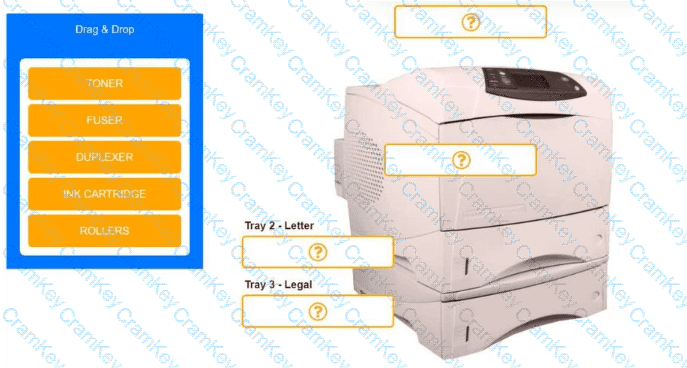
A user reports poor performance on the application server.
INSTRUCTIONS
Click on Server 1 and Server 2 and review the information presented in each chart to
determine which drives need to be replaced.
Select the appropriate replacement drive that should be used, for the least performance degradation to the server.
If at any time you would like to bring back the initial state of the simulation, please click the Reset All button.
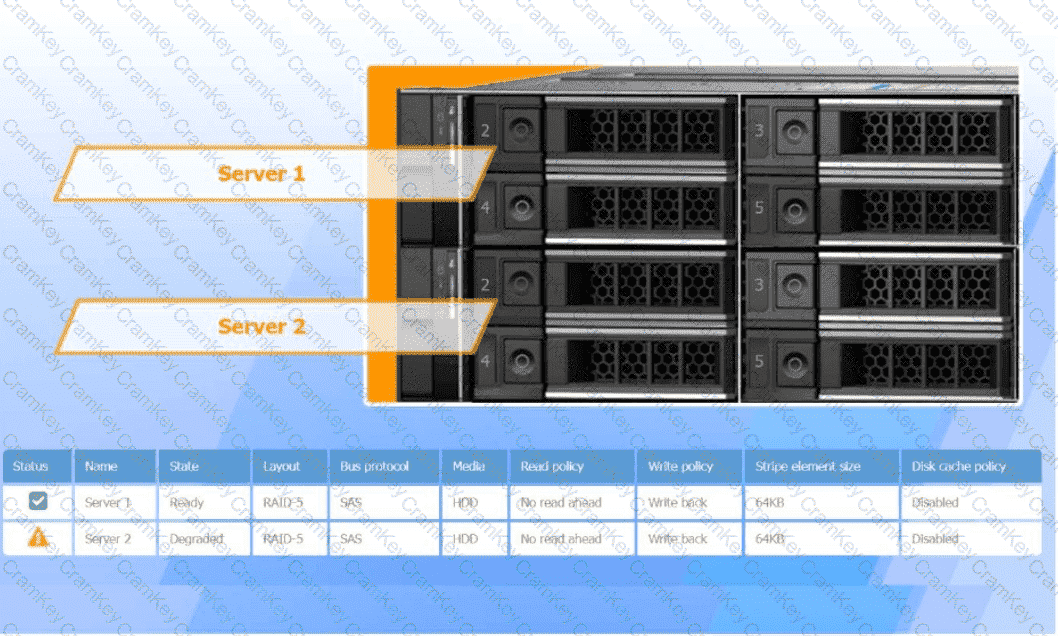
A customer built a computer for gaming, sourcing individual components and then assembling the system. The OS starts up, but within a few minutes the machine locks up. The customer brought the computer to a technician to diagnose the issue.
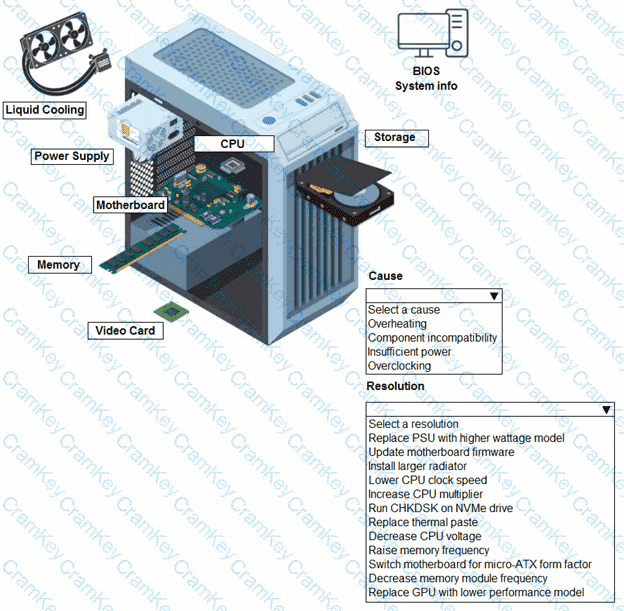
Which of the following allows an internal application to be hosted without managing the underlying OS?