| Exam Name: | Microsoft Identity and Access Administrator | ||
| Exam Code: | SC-300 Dumps | ||
| Vendor: | Microsoft | Certification: | Microsoft Certified: Identity and Access Administrator Associate |
| Questions: | 343 Q&A's | Shared By: | zidane |
You have an Azure Active Directory (Azure AD) tenant that has Security defaults disabled.
You are creating a conditional access policy as shown in the following exhibit.
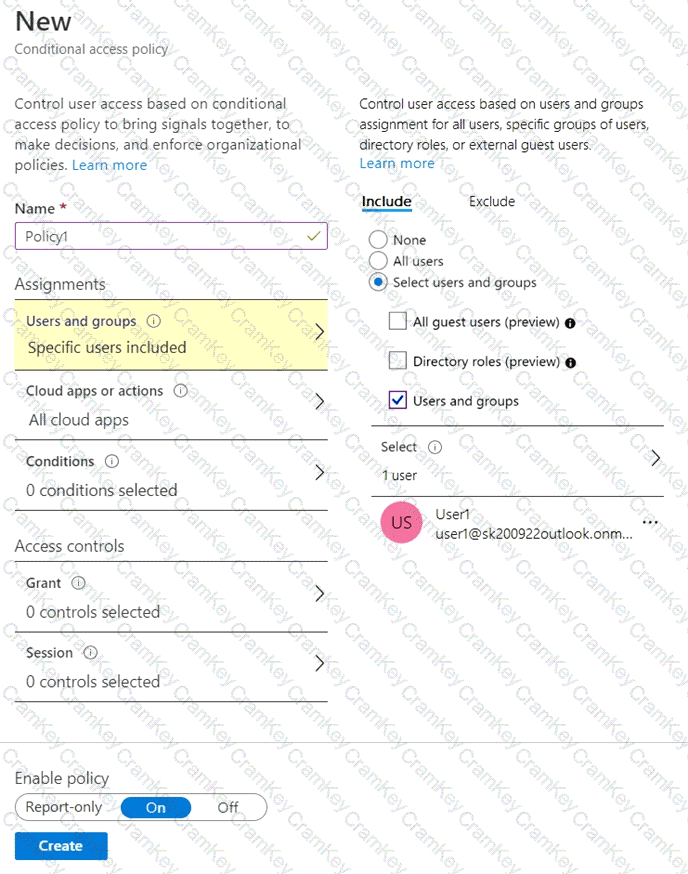
Use the drop-down menus to select the answer choice that completes each statement based on the information presented in the graphic.
NOTE:Each correct selection is worth one point.
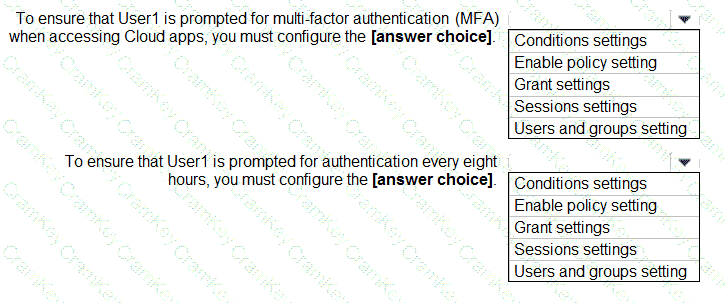
You have a Microsoft Exchange organization that uses an SMTP' address space of contoso.com.
Several users use their contoso.com email address for self-service sign up to Azure Active Directory (Azure AD).
You gain global administrator privileges to the Azure AD tenant that contains the self-signed users.
You need to prevent the users from creating user accounts in the contoso.com Azure AD tenant for self-service sign-up to Microsoft 365 services.
Which PowerShell cmdlet should you run?
You have a Microsoft 365 tenant.
All users must use the Microsoft Authenticator app for multi-factor authentication (MFA) when accessing Microsoft 365 services.
Some users report that they received an MFA prompt on their Microsoft Authenticator app without initiating a sign-in request.
You need to block the users automatically when they report an MFA request that they did not Initiate.
Solution: From the Azure portal, you configure the Account lockout settings for multi-factor authentication (MFA).
Does this meet the goal?
Your network contains an on-premises Active Directory domain named contoso.com. The domain contains the objects shown in the following table.
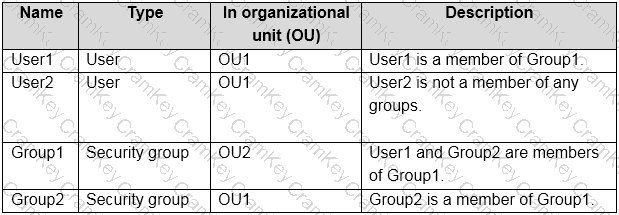
You install Azure AD Connect. You configure the Domain and OU filtering settings as shown in the Domain and OU Filtering exhibit. (Click theDomain and OU Filteringtab.)

You configure the Filter users and devices settings as shown in the Filter Users and Devices exhibit. (Click theFilter Users and Devicestab.)
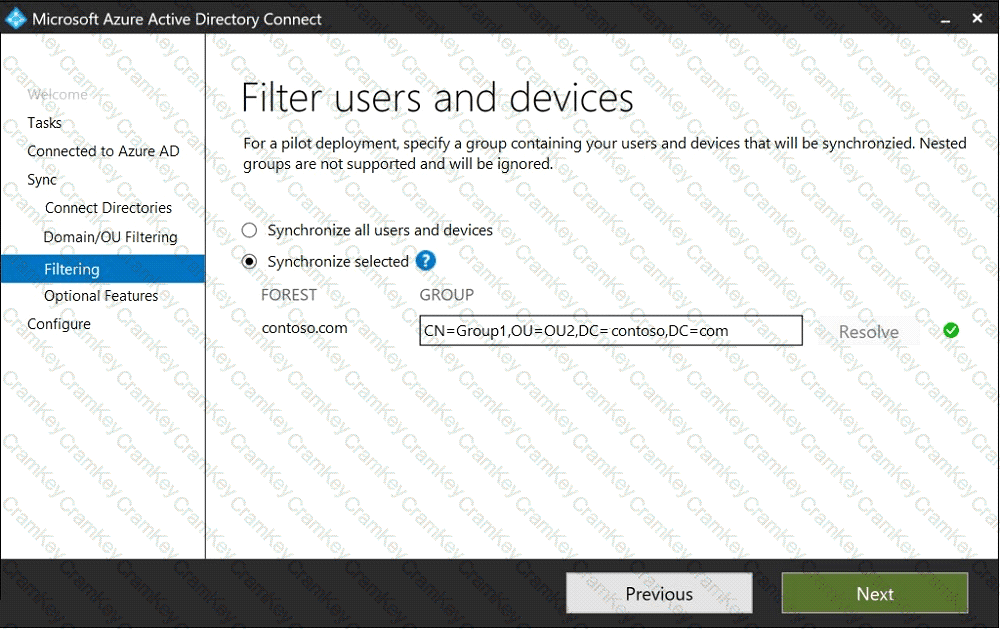
For each of the following statements, select Yes if the statement is true. Otherwise, select No.