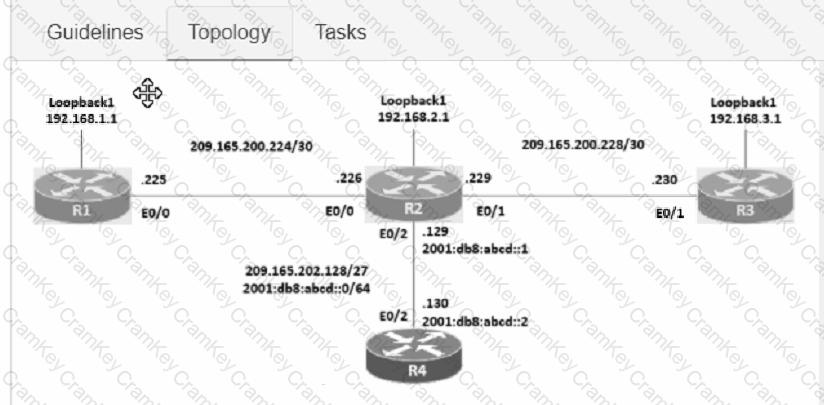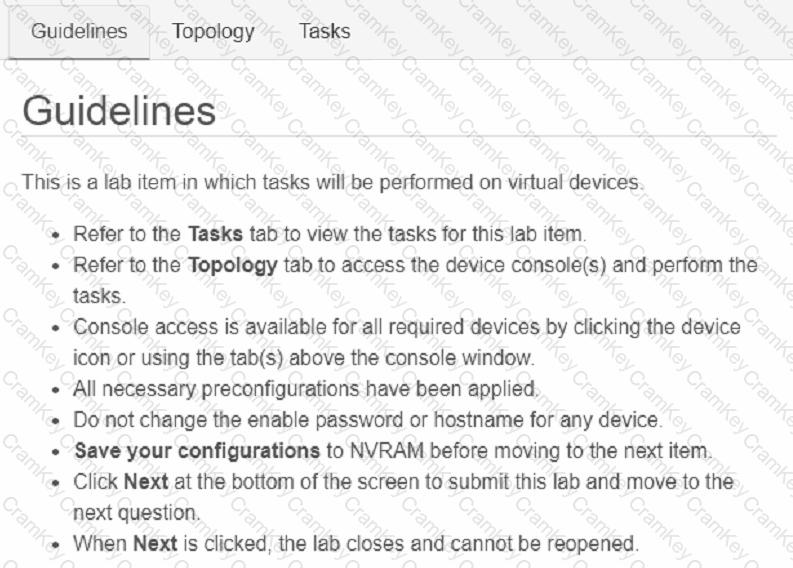| Exam Name: | Implementing and Administering Cisco Solutions (200-301 CCNA) v1.1 | ||
| Exam Code: | 200-301 Dumps | ||
| Vendor: | Cisco | Certification: | CCNA |
| Questions: | 1237 Q&A's | Shared By: | zack |
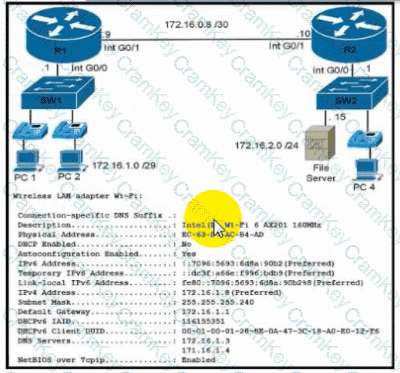
Refer to the exhibit. During initial configuration testing, the Windows workstation PC1 cannot connect with the 172.16.2.0/24 network.
Which set of actions corrects the configuration?
Which feature, when used on a WLC, allows it to bundle its distribution system ports into one 802.3ad group?
What differentiates the TCP and UDP protocols?
Connectivity between four routers has been established. IP connectivity must be configured in the order presented to complete the implementation. No dynamic routing protocols are included.
1. Configure static routing using host routes to establish connectivity from router R3 to the router R1 Loopback address using the source IP of 209.165.200.230.
2. Configure an IPv4 default route on router R2 destined for router R4.
3. Configure an IPv6 default router on router R2 destined for router R4.