| Exam Name: | Certified Kubernetes Administrator (CKA) Program | ||
| Exam Code: | CKA Dumps | ||
| Vendor: | Linux Foundation | Certification: | Kubernetes Administrator |
| Questions: | 83 Q&A's | Shared By: | steven |
You must connect to the correct host.
Failure to do so may result in a zero score.
[candidate@base] $ ssh Cka000058
Context
You manage a WordPress application. Some Pods
are not starting because resource requests are
too high.
Task
A WordPress application in the relative-fawn
namespace consists of:
. A WordPress Deployment with 3 replicas.
Adjust all Pod resource requests as follows:
. Divide node resources evenly across all 3 Pods.
. Give each Pod a fair share of CPU and memory.
Get list of all pods in all namespaces and write it to file “/opt/pods-list.yaml”
Schedule a pod as follows:
Name: nginx-kusc00101
Image: nginx
Node selector: disk=ssd
Score:7%
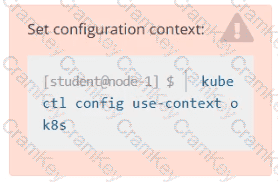
Task
Create a new PersistentVolumeClaim
• Name: pv-volume
• Class: csi-hostpath-sc
• Capacity: 10Mi
Create a new Pod which mounts the PersistentVolumeClaim as a volume:
• Name: web-server
• Image: nginx
• Mount path: /usr/share/nginx/html
Configure the new Pod to have ReadWriteOnce access on the volume.
Finally, using kubectl edit or kubectl patch expand the PersistentVolumeClaim to a capacity of 70Mi and record that change.