| Exam Name: | Certified Kubernetes Administrator (CKA) Program | ||
| Exam Code: | CKA Dumps | ||
| Vendor: | Linux Foundation | Certification: | Kubernetes Administrator |
| Questions: | 83 Q&A's | Shared By: | zaynab |
You must connect to the correct host.
Failure to do so may result in a zero score.
[candidate@base] $ ssh Cka000051
Context
You manage a WordPress application. Some Pods are not starting because resource requests are too high. Your task Is to prepare a Linux system for Kubernetes . Docker is already installed, but you need to configure it for kubeadm .
Task
Complete these tasks to prepare the system for Kubernetes :
Set up cri-dockerd :
. Install the Debian package
~/cri-dockerd_0.3.9.3-0.ubuntu-jammy_am
d64.deb
Debian packages are installed using
dpkg .
. Enable and start the cri-docker service
Configure these system parameters:
. Set net.bridge.bridge-nf-call-iptables to 1
You must connect to the correct host.
Failure to do so may result in a zero score.
[candidate@base] $ ssh Cka000054
Context:
Your cluster 's CNI has failed a security audit. It has been removed. You must install a new CNI
that can enforce network policies.
Task
Install and set up a Container Network Interface (CNI ) that meets these requirements:
Pick and install one of these CNI options:
· Flannel version 0.26.1
Manifest:
https://github.com/flannel-io/flannel/releases/download/v0.26.1/kube-flannel.yml
· Calico version 3.28.2
Manifest:
https://raw.githubusercontent.com/project calico/calico/v3.28.2/manifests/tigera-operator.yaml
You must connect to the correct host.
Failure to do so may result in a zero score.
[candidate@base] $ ssh Cka000055
Task
Verify the cert-manager application which has been deployed to your cluster .
Using kubectl, create a list of all cert-manager Custom Resource Definitions (CRDs ) and save it
to ~/resources.yaml .
You must use kubectl 's default output format.
Do not set an output format.
Failure to do so will result in a reduced score.
Using kubectl, extract the documentation for the subject specification field of the Certificate Custom Resource and save it to ~/subject.yaml.
Score: 5%
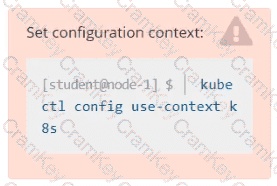
Task
From the pod label name=cpu-utilizer, find pods running high CPU workloads and write the name of the pod consuming most CPU to the file /opt/KUTR00401/KUTR00401.txt (which already exists).