Microsoft Power BI Data Analyst
Last Update Mar 2, 2026
Total Questions : 464
To help you prepare for the PL-300 Microsoft exam, we are offering free PL-300 Microsoft exam questions. All you need to do is sign up, provide your details, and prepare with the free PL-300 practice questions. Once you have done that, you will have access to the entire pool of Microsoft Power BI Data Analyst PL-300 test questions which will help you better prepare for the exam. Additionally, you can also find a range of Microsoft Power BI Data Analyst resources online to help you better understand the topics covered on the exam, such as Microsoft Power BI Data Analyst PL-300 video tutorials, blogs, study guides, and more. Additionally, you can also practice with realistic Microsoft PL-300 exam simulations and get feedback on your progress. Finally, you can also share your progress with friends and family and get encouragement and support from them.
You need to grant access to the business unit analysts.
What should you configure? To answer, select the appropriate options in the answer area.
NOTE: Each correct selection is worth one point.
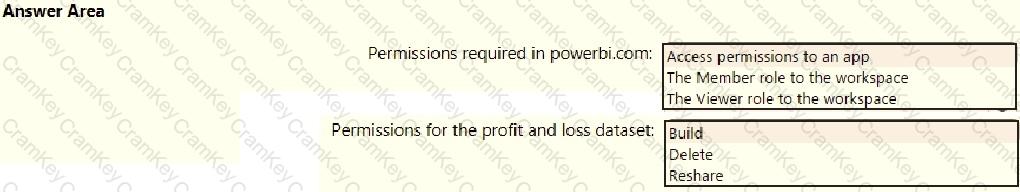
You need to create a DAX measure in the data model that only allows users to see projections at the appropriate levels of granularity.
How should you complete the measure? To answer, drag the appropriate values to the correct targets. Each value may be used once, more than once, or not at all. You may need to drag the split bar between panes or scroll to view content.
NOTE: Each correct selection is worth one point.
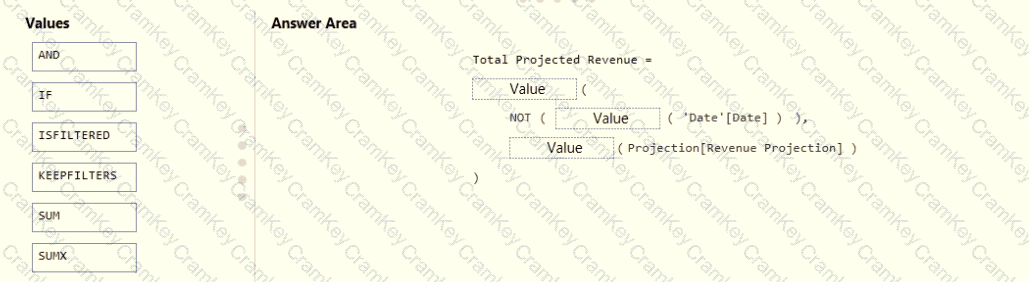
What is the minimum number of datasets and storage modes required to support the reports?
You need to recommend a strategy to consistently define the business unit, department, and product category data and make the data usable across reports.
What should you recommend?