| Exam Name: | SnowPro Advanced: Architect Certification Exam | ||
| Exam Code: | ARA-C01 Dumps | ||
| Vendor: | Snowflake | Certification: | SnowPro Advanced: Architect |
| Questions: | 182 Q&A's | Shared By: | darius |
An Architect clones a database and all of its objects, including tasks. After the cloning, the tasks stop running.
Why is this occurring?
A healthcare company wants to share data with a medical institute. The institute is running a Standard edition of Snowflake; the healthcare company is running a Business Critical edition.
How can this data be shared?
The following statements have been executed successfully:
USE ROLE SYSADMIN;
CREATE OR REPLACE DATABASE DEV_TEST_DB;
CREATE OR REPLACE SCHEMA DEV_TEST_DB.SCHTEST WITH MANAGED ACCESS;
GRANT USAGE ON DATABASE DEV_TEST_DB TO ROLE DEV_PROJ_OWN;
GRANT USAGE ON SCHEMA DEV_TEST_DB.SCHTEST TO ROLE DEV_PROJ_OWN;
GRANT USAGE ON DATABASE DEV_TEST_DB TO ROLE ANALYST_PROJ;
GRANT USAGE ON SCHEMA DEV_TEST_DB.SCHTEST TO ROLE ANALYST_PROJ;
GRANT CREATE TABLE ON SCHEMA DEV_TEST_DB.SCHTEST TO ROLE DEV_PROJ_OWN;
USE ROLE DEV_PROJ_OWN;
CREATE OR REPLACE TABLE DEV_TEST_DB.SCHTEST.CURRENCY (
COUNTRY VARCHAR(255),
CURRENCY_NAME VARCHAR(255),
ISO_CURRENCY_CODE VARCHAR(15),
CURRENCY_CD NUMBER(38,0),
MINOR_UNIT VARCHAR(255),
WITHDRAWAL_DATE VARCHAR(255)
);
The role hierarchy is as follows (simplified from the diagram):
ACCOUNTADMIN└─ DEV_SYSADMIN└─ DEV_PROJ_OWN└─ ANALYST_PROJ
Separately:
ACCOUNTADMIN└─ SYSADMIN└─ MAPPING_ROLE
Which statements will return the records from the table
DEV_TEST_DB.SCHTEST.CURRENCY? (Select TWO)
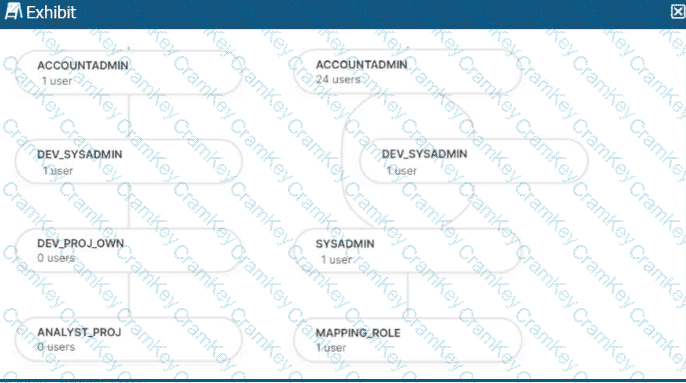
What are characteristics of the use of transactions in Snowflake? (Select TWO).