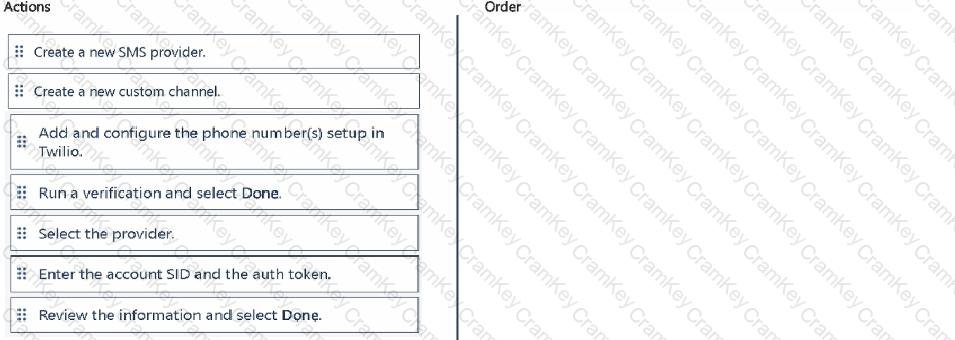Microsoft Dynamics 365 Customer Insights (Journeys) Functional Consultant
Last Update Aug 7, 2025
Total Questions : 248
To help you prepare for the MB-220 Microsoft exam, we are offering free MB-220 Microsoft exam questions. All you need to do is sign up, provide your details, and prepare with the free MB-220 practice questions. Once you have done that, you will have access to the entire pool of Microsoft Dynamics 365 Customer Insights (Journeys) Functional Consultant MB-220 test questions which will help you better prepare for the exam. Additionally, you can also find a range of Microsoft Dynamics 365 Customer Insights (Journeys) Functional Consultant resources online to help you better understand the topics covered on the exam, such as Microsoft Dynamics 365 Customer Insights (Journeys) Functional Consultant MB-220 video tutorials, blogs, study guides, and more. Additionally, you can also practice with realistic Microsoft MB-220 exam simulations and get feedback on your progress. Finally, you can also share your progress with friends and family and get encouragement and support from them.
You are a marketing automation consultant. Your client wants to understand the benefits of using the natural language feature in Dynamics 365 Marketing.
Which two statements explain why your client may want to use the Natural Language feature? Each correct answer presents part of the solution.
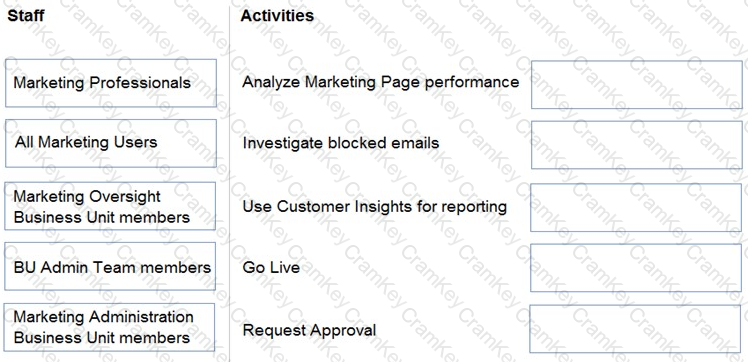
Using the Case Study information, indicate which Staff is responsible for performing each of the Activities listed below.
To answer, drag the Staff to the appropriate Activity. Each Staff item may be used once, more than once, or not at all. You may need to drag the split bar between panes or scroll to view content.
NOTE: Each correct selection is worth one point.
The time is currently 6:30pm on Monday night. You have been tasked with creating and sending a LinkedIn post on the company’s account advertising an event.
Following ProseWare’s standards, which two options will you choose when preparing this message? Each answer represents a partial solution.
The marketing team asked you to enable SMS messaging for Dynamics 365 Customer Insights - Journeys using a default provider.
You signed up for a Twilio account and configured the account. You now need to set up Twilio in Customer Insights Journeys.
Which five actions should you perform in sequence? To answer, move the five appropriate actions from the list of actions to the answer area. Arrange the five actions in the correct order.