Certified Kubernetes Administrator (CKA) Program
Last Update Jan 31, 2026
Total Questions : 83
To help you prepare for the CKA Linux Foundation exam, we are offering free CKA Linux Foundation exam questions. All you need to do is sign up, provide your details, and prepare with the free CKA practice questions. Once you have done that, you will have access to the entire pool of Certified Kubernetes Administrator (CKA) Program CKA test questions which will help you better prepare for the exam. Additionally, you can also find a range of Certified Kubernetes Administrator (CKA) Program resources online to help you better understand the topics covered on the exam, such as Certified Kubernetes Administrator (CKA) Program CKA video tutorials, blogs, study guides, and more. Additionally, you can also practice with realistic Linux Foundation CKA exam simulations and get feedback on your progress. Finally, you can also share your progress with friends and family and get encouragement and support from them.
Score: 7%

Task
First, create a snapshot of the existing etcd instance running at https://127.0.0.1:2379, saving the snapshot to /srv/data/etcd-snapshot.db.
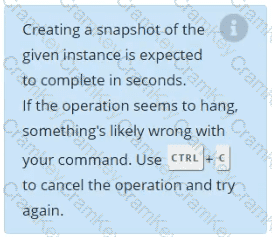
Next, restore an existing, previous snapshot located at /var/lib/backup/etcd-snapshot-previo us.db
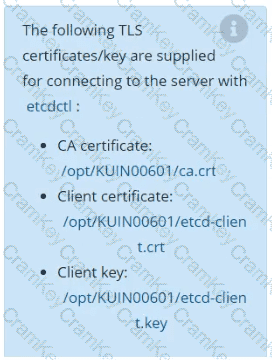
Create a busybox pod and add “sleep 3600” command
Create a deployment as follows:
Name: nginx-random
Exposed via a service nginx-random
Ensure that the service and pod are accessible via their respective DNS records
The container(s) within any pod(s) running as a part of this deployment should use the nginx Image
Next, use the utility nslookup to look up the DNS records of the service and pod and write the output to /opt/KUNW00601/service.dns and /opt/KUNW00601/pod.dns respectively.