Salesforce Certified Tableau Data Analyst
Last Update Feb 22, 2026
Total Questions : 174
To help you prepare for the Analytics-DA-201 Salesforce exam, we are offering free Analytics-DA-201 Salesforce exam questions. All you need to do is sign up, provide your details, and prepare with the free Analytics-DA-201 practice questions. Once you have done that, you will have access to the entire pool of Salesforce Certified Tableau Data Analyst Analytics-DA-201 test questions which will help you better prepare for the exam. Additionally, you can also find a range of Salesforce Certified Tableau Data Analyst resources online to help you better understand the topics covered on the exam, such as Salesforce Certified Tableau Data Analyst Analytics-DA-201 video tutorials, blogs, study guides, and more. Additionally, you can also practice with realistic Salesforce Analytics-DA-201 exam simulations and get feedback on your progress. Finally, you can also share your progress with friends and family and get encouragement and support from them.
Open the link to Book1 found on the desktop. Open Disciplines worksheet.
Filter the table to show the members of the Top10 set and the members of the Bottom10 set. There should be a total of 20 rows.
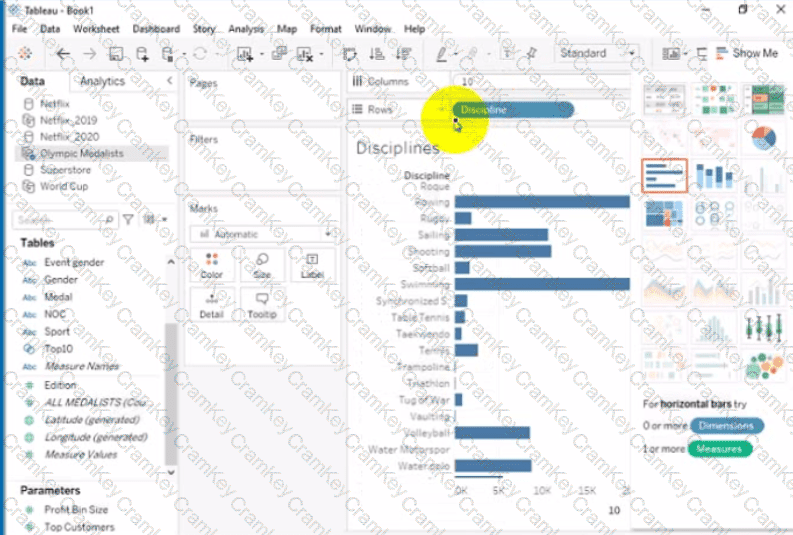
Open the link to Book1 found on the desktop. Open the Histogram worksheet and use the Superstone data source.
Create a histogram on the Quantity field by using bin size of 3.
Open the link to Book1 found on the desktop. Open the CategoryPercentage worksheet.
Modify the bar chart show the percentage of sales for each Subcategory within every Category. The total percentage for every Category must be 100%.
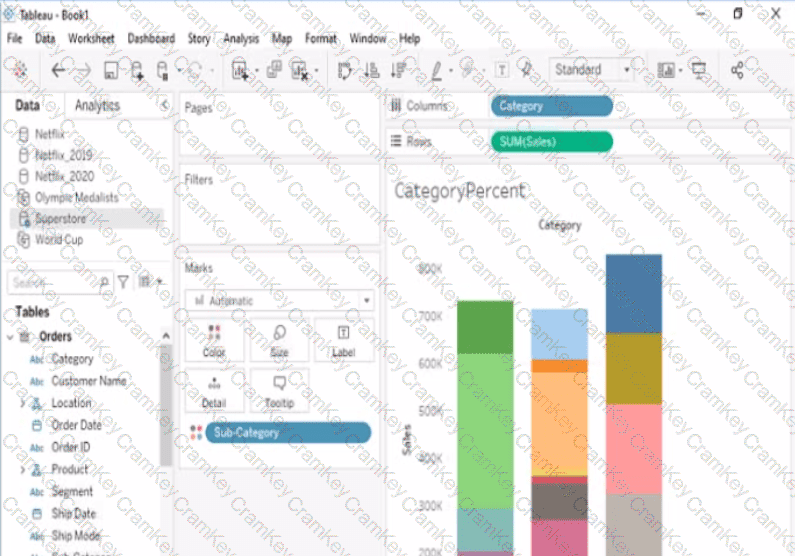
Open the link to Book1 found on the desktop. Open the Line worksheet.
Modify the chart to show only main and max values of both measures in each region.